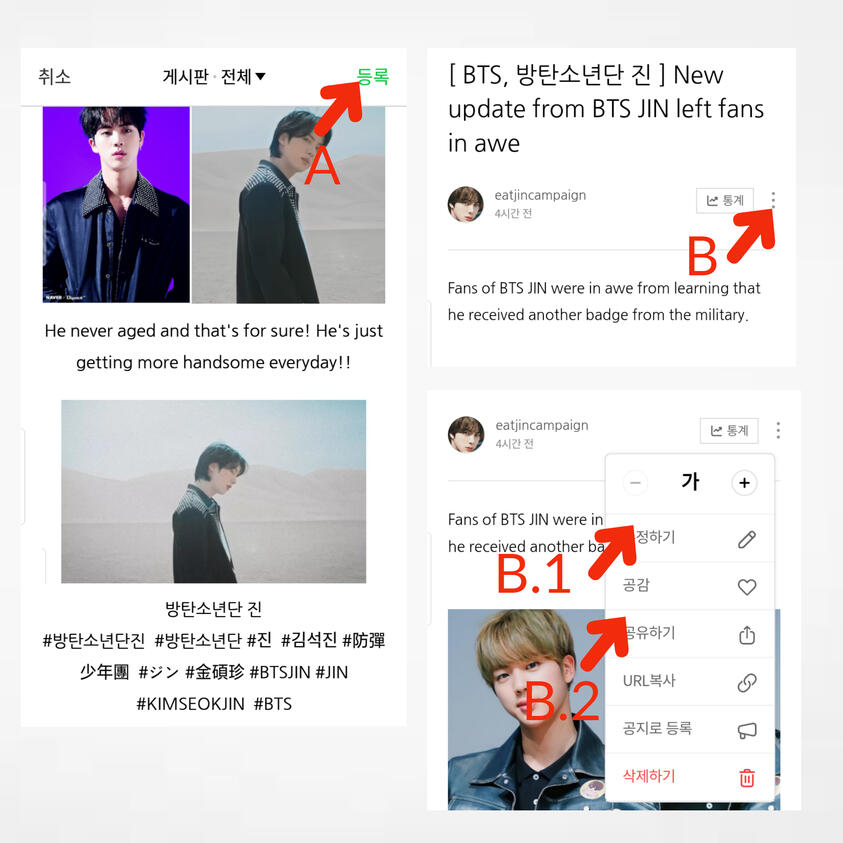BTS JIN's BRAND RANKING REPUTATION

The Korean Business Research Institute’s Brand Reputation Ranking is calculated by combining the Participation Index, Media Index, Communication Index, Community Index, and the Recommendation Index. The Brand Reputation of an Artist, Celebrity, or Show is how much it/they are discussed online and how much it/they are worth in regards to advertisement.
It's basically a ranking of who was the most popular and most talk idols/celebrity online.
Jin's fanbases been working so hard to place Seokjin on a higher spot on Brand Reputation Ranking every month.
Seokjin never leave top 10 before his enlistment and even reach #1 multiple times. Let's learn on how to improve his brand ranking reputation and do our best to place him on top!
SNS
Do you know that the easiest way of improving Jin's BR is to use his hashtags? Two ways of improving Jin's SNS.
1. Posting on your social media accounts and adding Jin's hashtags. Post anything about Jin on Facebook, Instagram, Twitter.
2. Share articles published by some news outlets on your social media accounts and add Jin's hashtags. News outlets such as All kpop, Topnews, etc.
REMINDERS:
> Always make sure that you're posting PUBLICLY.
> Always write something before the hashtags, use different captions.
> Make 2-3 posts every after 4 hours if possible to avoid spamming.
> Use atleast 4-5 hashtags in every post. See below, copy and save:
hashtags: #방탄소년단진 #BTSJIN #SEOKJIN #JIN
Please avoid using too many hashtags.
See sample below:

Twitter (x)

Instagram

Facebook
SEARCH FOR JIN
Another easiest way to help Jin's Brand Ranking is to search for him on different search engines.
NOTE: Make sure to stay atleast 2-3 minutes on each site, scroll down and up, click related articles about Jin. Do this task atleast 4-5 times a day.
2 ways on how to do it:
1: Go to your browser or google and search for the following:
A: Naver.com then type Jin's name on the search box, name must be in hangul - 방탄소년단 진 You can copy paste his name and paste in on Naver's search box.B: Daum.net then type Jin's hangul name on the search box.C: Google.com Type on Google's search box, Jin's english name - BTS JIN or Kim Seok Jin.D: Wikipedia.com type Jin's English name on Wikipedia's search box.
2: Another way for doing this task is to click on each link below and stay atleast 2-3 minutes, scroll up and down. Interact with any articles related to Jin. Kindly save these links below and do the mission atleast 5 times a day.
𖥔 NAVER: bit.ly/39xrmGJ
𖥔 DAUM: bit.ly/2QHdxNh
𖥔 Google English: bit.ly/2FhHKgy
𖥔 Google Korea: bit.ly/2SKklfP
𖥔 Wiki English: bit.ly/2MR4tnZ
𖥔 Wiki Korea: bit.ly/2SU37MS
Reacting, Sharing & Recommending Articles about Jin
Journalist are writing articles for Jin everyday and our mission is to boost the engagement of the article. Enable to accomplish this task, you need to have an account for Naver, Daum and Nate. Go back to main menu for accounts tutorial.
Check below on how to react, recommend and share Jin's daily articles to boost Brand Ranking.
___________________________________________
NAVER

(1) Click the link for the article. Links are being collected by active fanbases on twitter (x), or just simply go to naver.com and search for Jin, then choose the newest article about him. (2) Click the reaction buttons.

(3) This pop-up box will appear if you're not yet logged in with your naver account. Just press OK. (4) Enter your Naver username and password, then press 'Sign in'.

(5) Once your logged in, press the reaction button again & always choose the first emoji. (6). After reacting, scroll down until you see the option to share the article. Click it

(7) Choose where to share the article. It could be on Facebook, x or blog. (8) If you don't want to share it on your timeline, share it to Facebook groups. Make sure it's public and add Jin's hashtags. Don't copy paste the link when sharing ❗
____________________________________________
DAUM

(1) Click the link for the article. (2) Scroll down until you see all the reaction buttons. Click the positive emoji with the highest number of reacts.

(3) You will routed here if you're not yet logged in with your Kakaotalk account. Enter your kakao email and password then press log-in. (4) When you're back to this page, scroll down and press the emoji again. And you're done!
____________________________________________
NATE
We are still trying to create tutorial for Nate as we are not able to create new account.
_____________________________________________
PRACTICE
Let's practice what we have learned, try reacting & sharing articles below.
NAVER- https://m.entertain.naver.com/article/108/000322920
https://m.entertain.naver.com/article/311/0001715565
DAUM
https://v.daum.net/v/20230118165958589?x_trkm=t
https://v.daum.net/v/20230118174805257?x_trkm=t
How to create DAUM account.
Daum is using KAKAOTALK , see below tutorial on how to create Kakaotalk account.

(1) Go to Google and search for Kakaotalk log-in and click this link ➜ https://accounts.kakao.com/login/ from the result or just simply type the link on the search box. (2) Click sign-up from the log-in page.

(3) Click 'I have an email', you can use any Gmail account. (4) Check 'Agree all terms' and click 'Agree.'

(5) Enter your email address and click verify. (6) Code will be sent to your email address, type it below your email adress and click 'Next.'

(7) Create password and click 'Next.' (8) Input all necessary information and click 'Confirm', and you're done! Use your Kakaotalk account to log-in with Daum.
We are still trying to create tutorial for Nate as we are not able to create new account.
WRITING A BLOG FOR JIN
One of the most effective and important way of improving Jin's Brand Ranking is to write a blog about him. Blogging is writing an article about him and publishing it to naver. Blogging is quite not easy for first timer but be patient, if you already know about the round around of blogging, it became so addicting to write about Jin. Below is a step by step tutorial on how to publish your first blog about Jin. Make sure you have your naver account.

Download Naver Blog on play store and log-in your naver account.

Navigation Guides.

Profile Navigation Guide. This is where you can find all your written blogs, just scroll down the page.
Let's start blogging now!

(1) Click the pen icon to start writing. (A)-insert photo (B)-insert text (C)- Align (D)- insert emoji (E)-publish (F)-Press to make the blog public, your blog must always be public for it to be counted. See below photo on how to set your blog to public.

(2) Make your blog public. See photos above on how to do it after pressing the drop-down on the top of the page (F). After turning on all the button just exit the page. You will only do this on your first blog. Rest will automatically be set to public.
![(3) Write your title and body with the given format above. Always start your title with [BTS , 방탄소년단 진 ] BTS JIN -. Don't forget to add BTS JIN on your context and his hangul name as well.](data:image/svg+xml;base64,PHN2ZyB4bWxucz0iaHR0cDovL3d3dy53My5vcmcvMjAwMC9zdmciIHg9IjAiIHk9IjAiIHZpZXdCb3g9IjAgMCA4NDMgODQzIiB3aWR0aD0iODQzIiBoZWlnaHQ9Ijg0MyIgcHJlc2VydmVBc3BlY3RSYXRpbz0ibm9uZSI%2BPHJlY3QgZmlsbD0iI2U0ZTNlMyIgd2lkdGg9IjEwMCUiIGhlaWdodD0iMTAwJSIvPjwvc3ZnPg%3D%3D)
(3) Write your title and body with the given format above. Always start your title with [BTS , 방탄소년단 진 ] BTS JIN -. Don't forget to add BTS JIN on your context and his hangul name as well.

(4) Don't forget to add 4-5 photos on your blog and Jin's hashtags at the end. (A) Then publish! (B) To share your blog, click the 3 dots on the right corner of your published blog. (B.1) Edit. (B.2) Share.







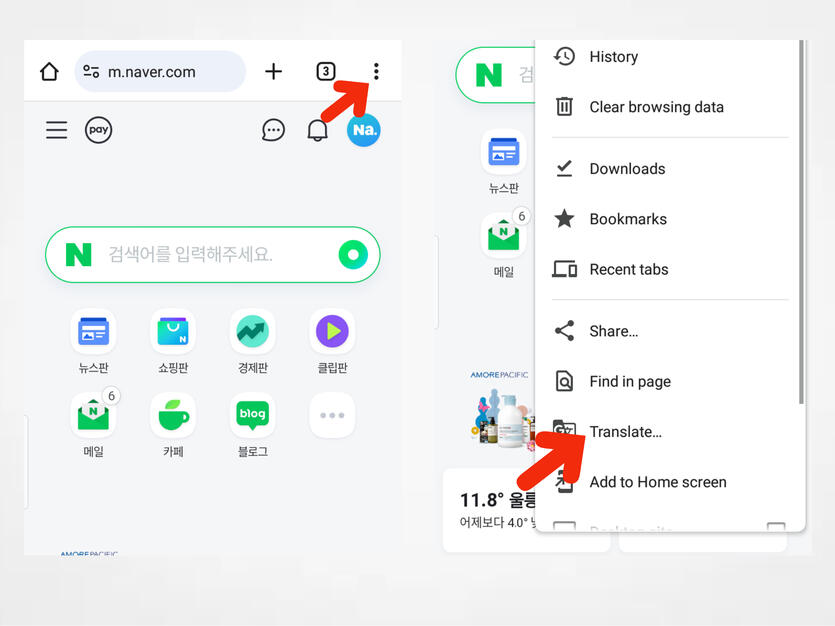



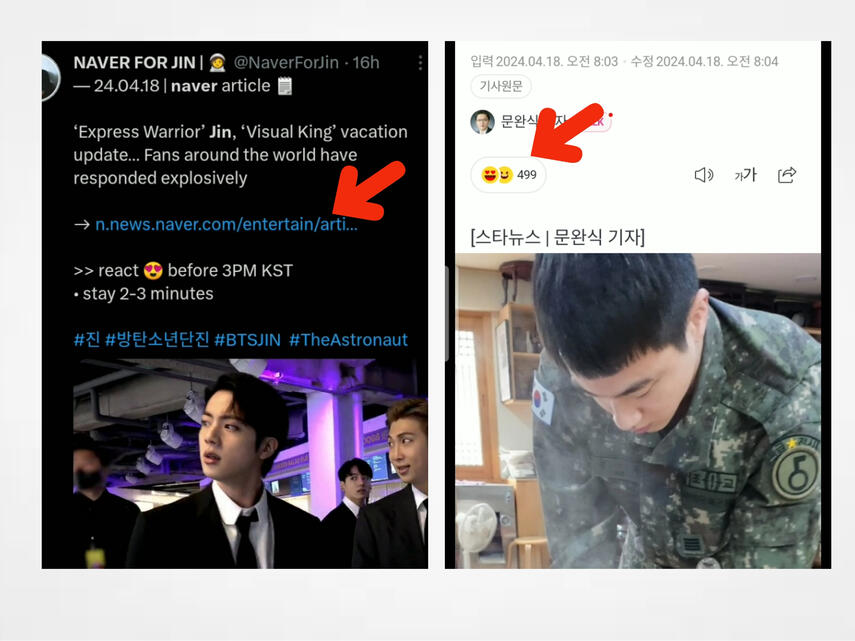
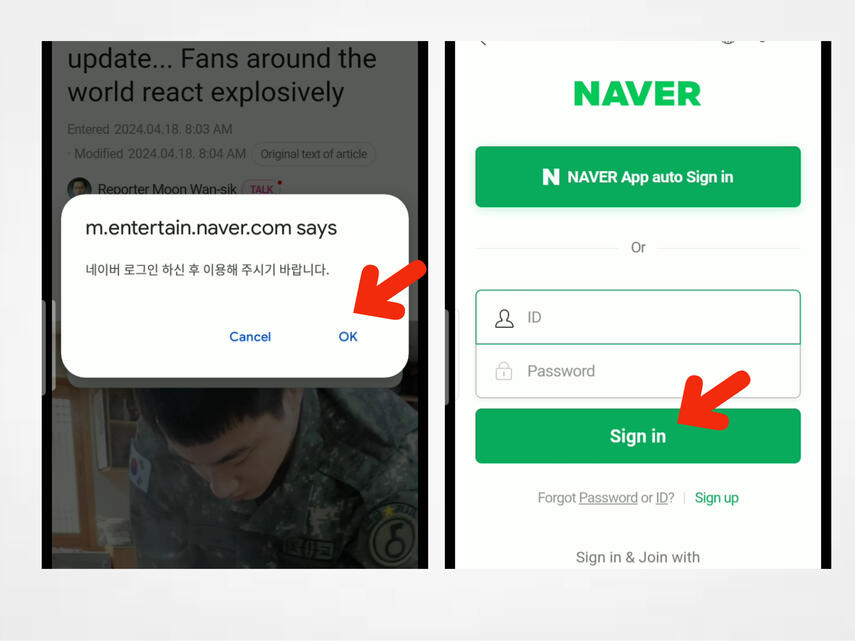
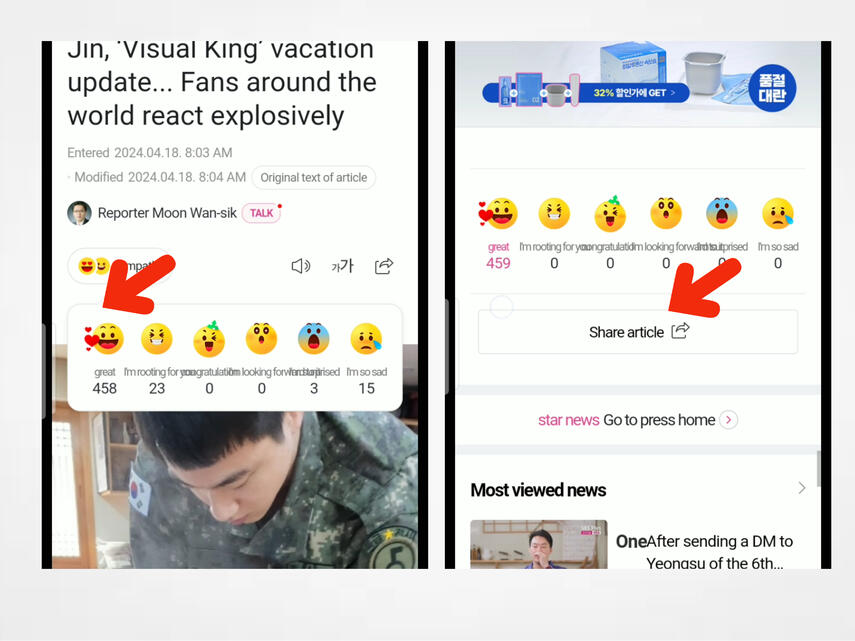
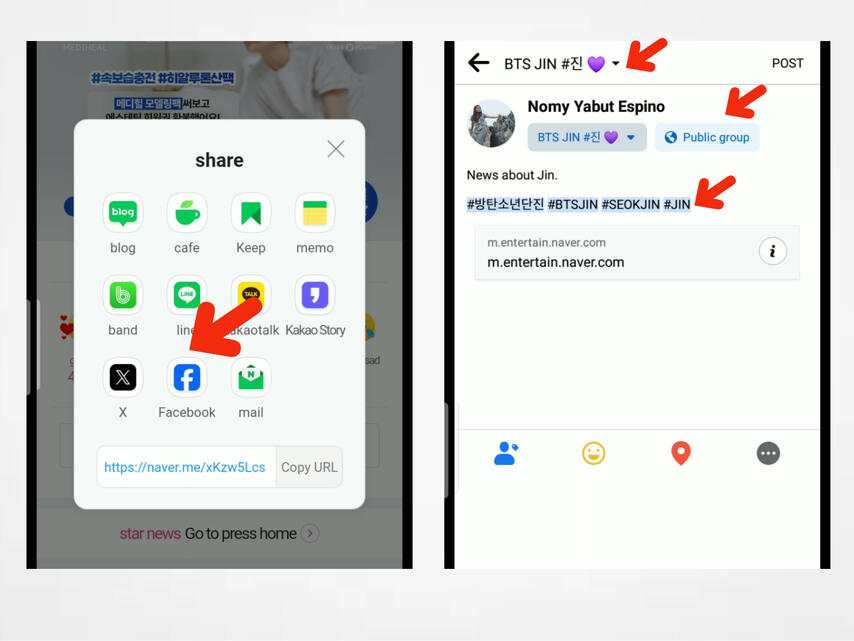
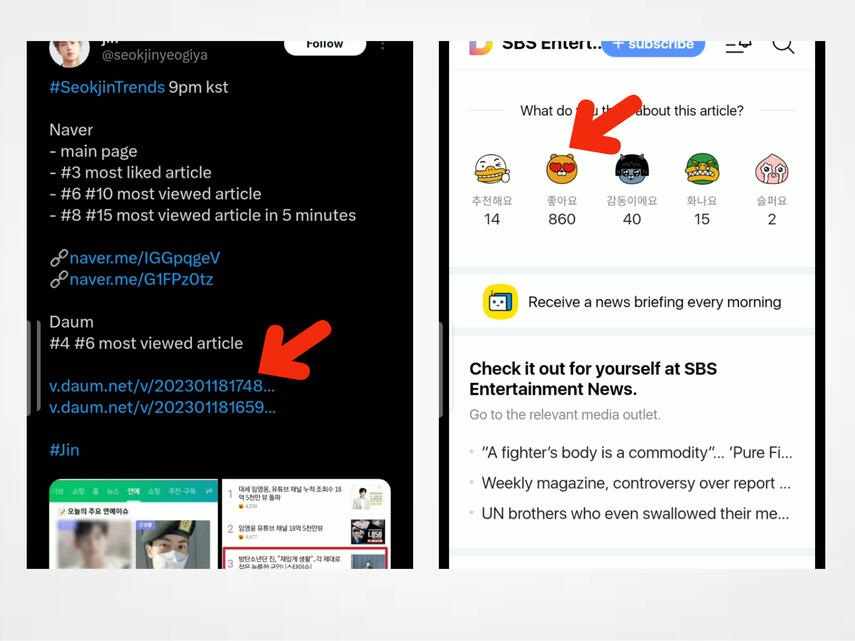
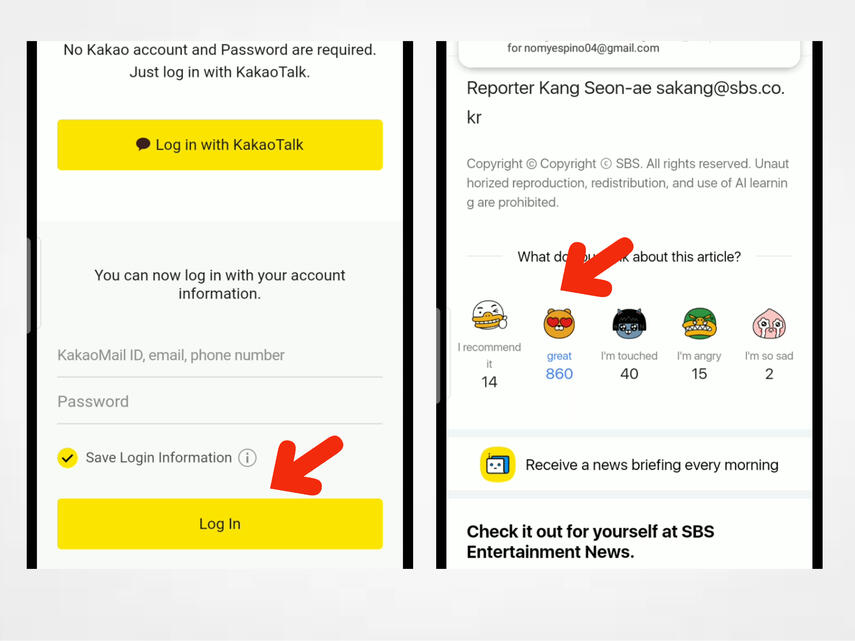
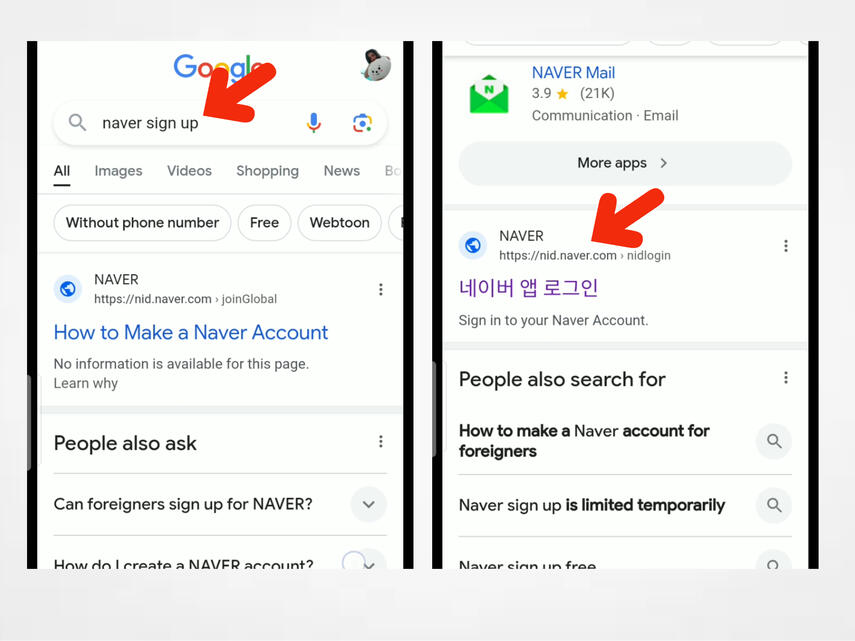
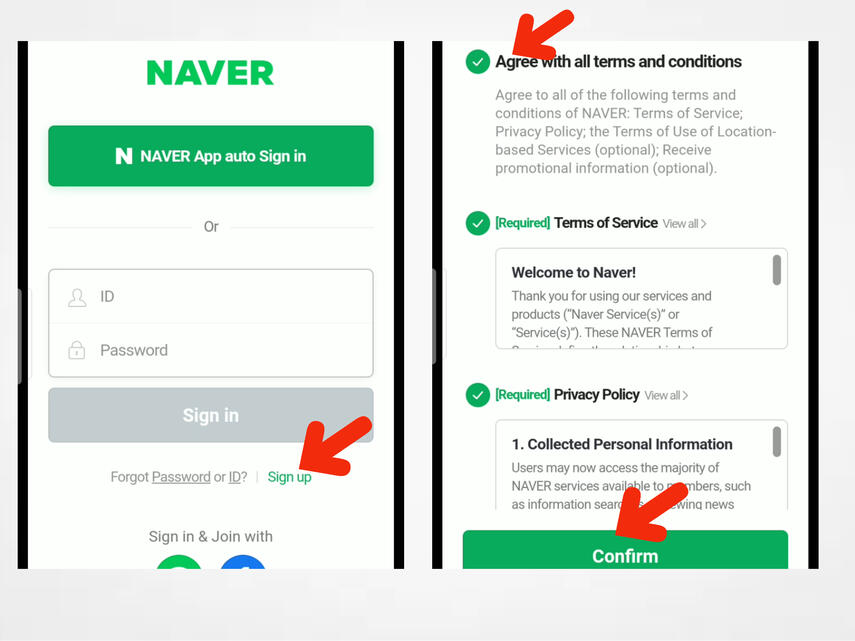
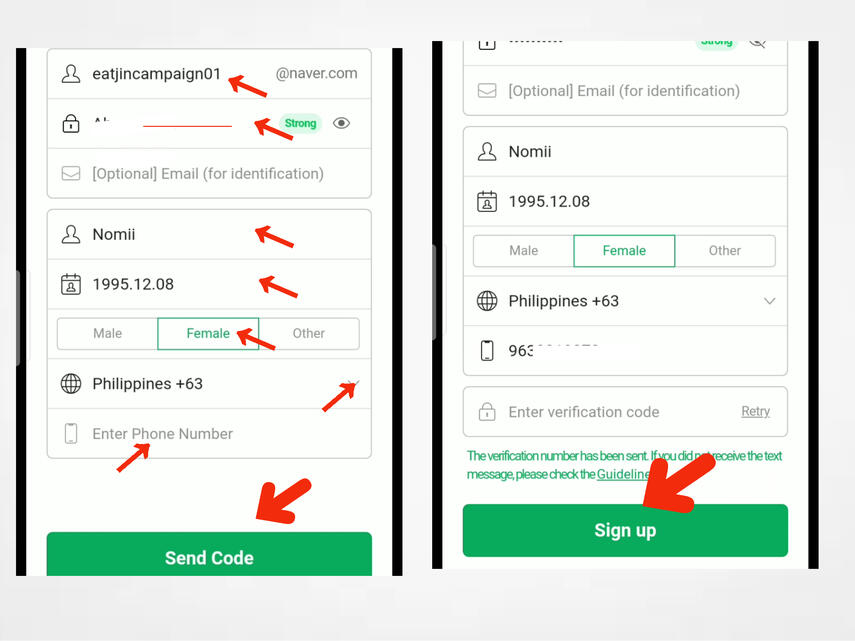
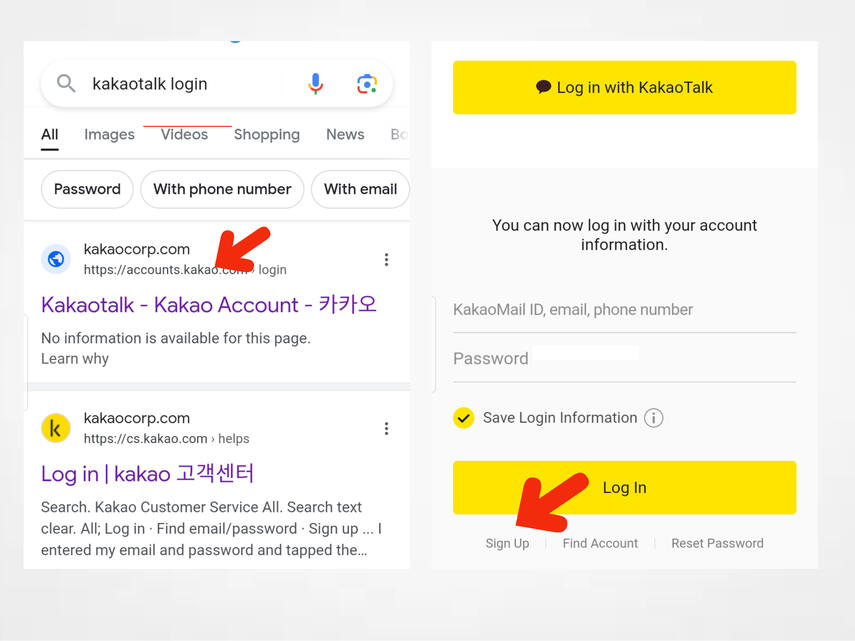
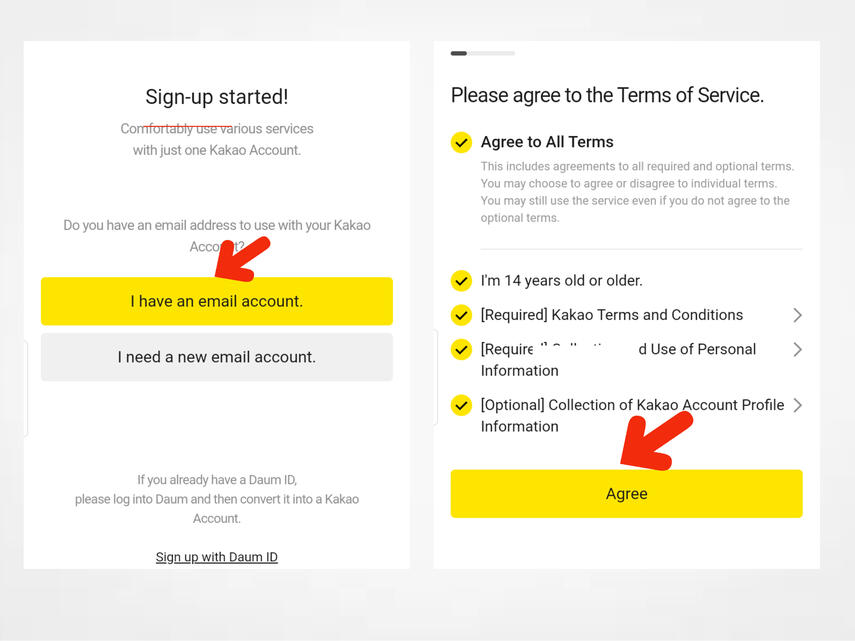
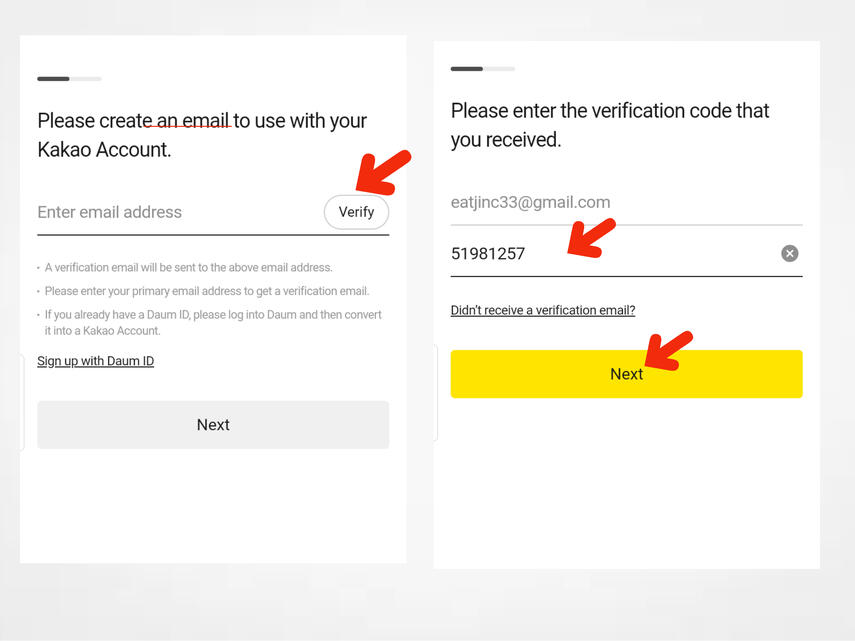
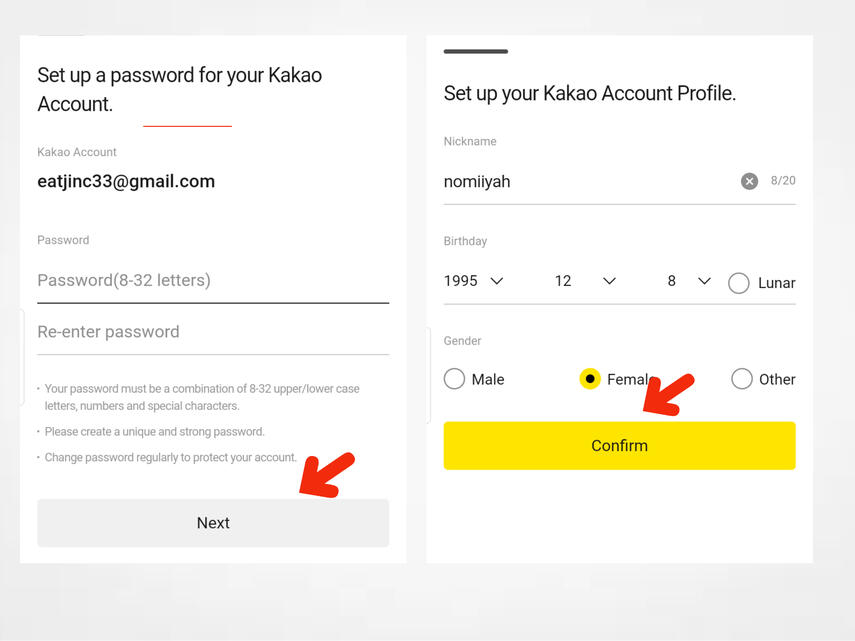
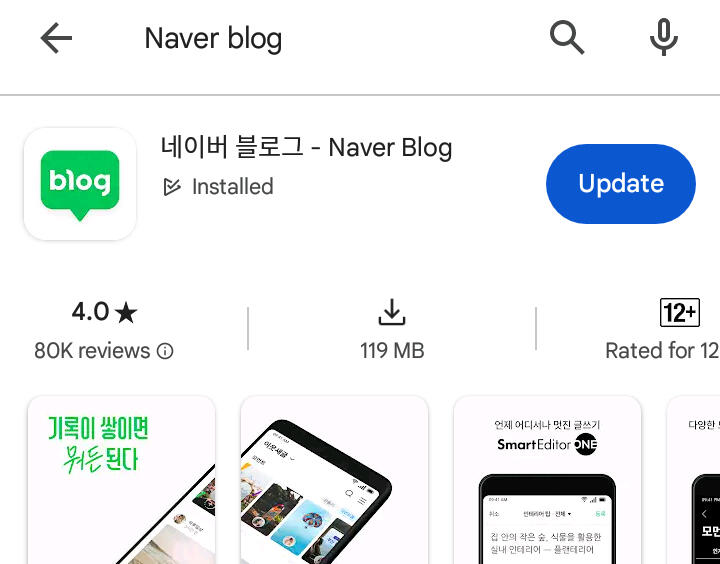
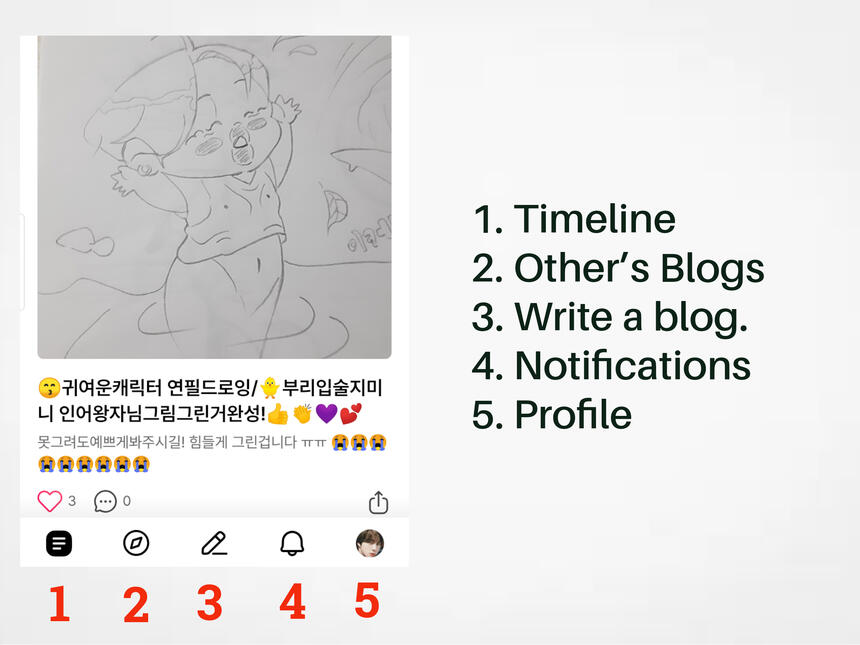
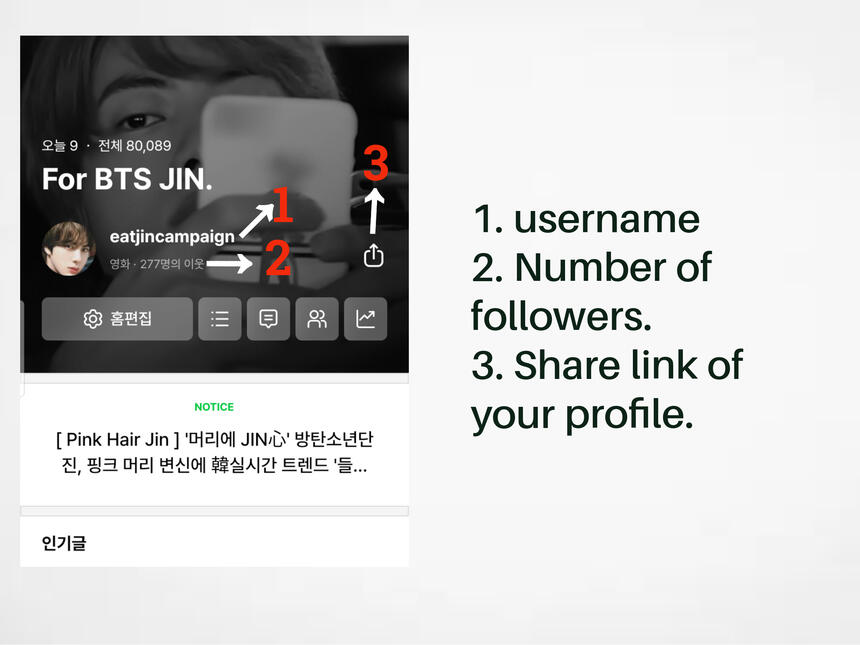
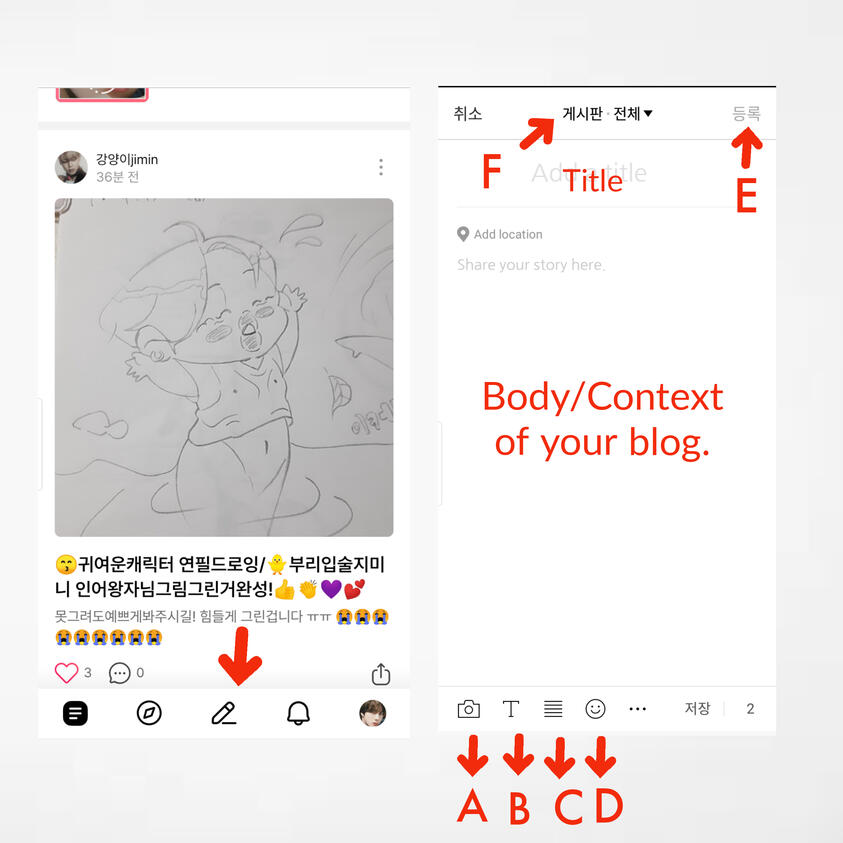
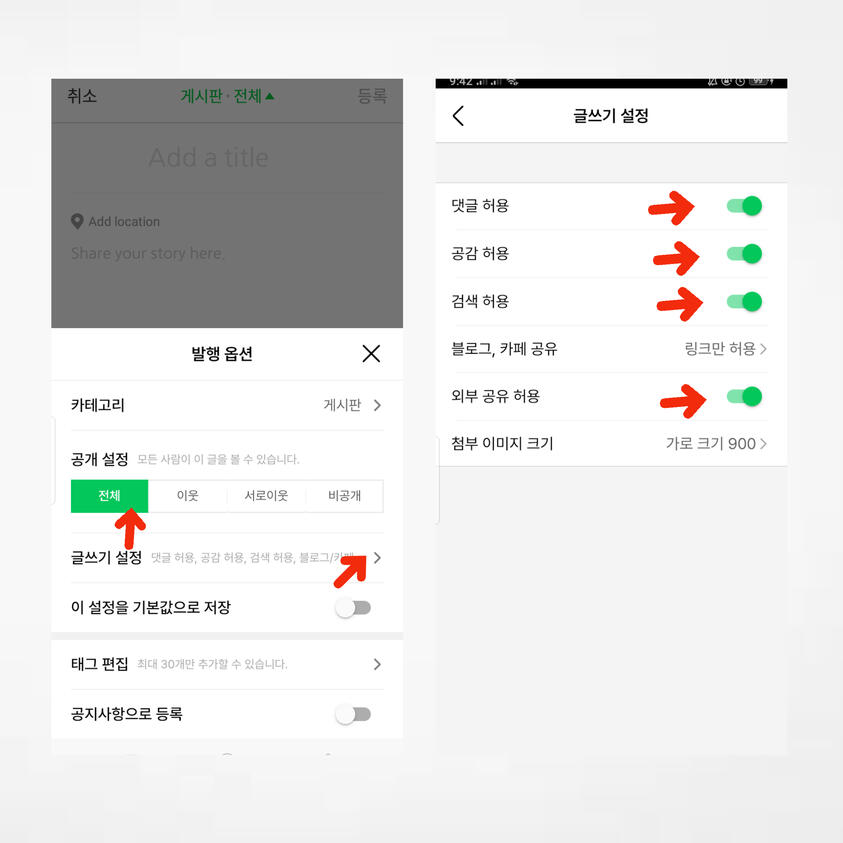
![(3) Write your title and body with the given format above. Always start your title with [BTS , 방탄소년단 진 ] BTS JIN -. Don't forget to add BTS JIN on your context and his hangul name as well.](assets/images/gallery09/70f25421.jpg?v=0e0f1a19)